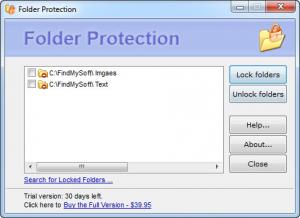Folder Protection
2.4
Size: 788.48 KB
Downloads: 7236
Platform: Windows (All Versions)
Privacy can be a serious issue, if you need to share a computer with other persons. Anyone can access your sensitive data and Windows does not offer enough features to prevent this. Fortunately, you can find many third party applications, which are dedicated to protecting private information. Simply named Folder Protection, this software can lock any folder on your hard drive and it will grant access only if the correct password is provided.
The setup package is less than one Mb large and the wizard will not download any contents from the Internet. This means that you can download the application and install it on your computer in a few moments. Folder Protection works on all Windows versions, from Win 98 to Win 7.
To protect a folder, you just need to click a button, on the application's interface, browse for the folder, on a separate window and finally, type and retype a password. You can also type a hint, in case you forget the password. While using Windows Explorer or other file managers, you will be able to recognize a locked folder by its icon. If you try to open it, Folder Protection will launch automatically and prompt you for the password. Without the correct password, the folder will stay locked, even if you try to access it in DOS or Windows Safe Mode.
Protected folders are listed on the application's interface. If a certain folder is not listed, you may click a hyperlink, beneath the list, to search for locked folders on your hard drive. The fact that protected folders are displayed on the interface makes unlocking them even easier. You just need to select one, by clicking its check box, click the Unlock button and type your password. If you assign the same password to multiple folders, you may select and unlock all of them in a single run. The software integrates with Windows Explorer as well, allowing you to lock folders immediately, by right clicking them and selecting an option from the context menu.
Pros
The application is very simple and straightforward, making it possible to lock folders in a few seconds. You can unlock multiple folders at once, if they are protected with the same password. It is possible to enable hints, in case you can not remember your password.
Cons
The trial version does not allow you to lock folders that are larger than 50 Mb. Folder Protection allows you to lock your folders as fast as possible. The simplicity of its interface enables anyone, including beginners, to use the software and protect their files.
Folder Protection
2.4
Download
Folder Protection Awards

Folder Protection Editor’s Review Rating
Folder Protection has been reviewed by Frederick Barton on 07 Aug 2012. Based on the user interface, features and complexity, Findmysoft has rated Folder Protection 5 out of 5 stars, naming it Essential